Getting started¶
Installation¶
You can install vulcan-api using pip and git
# Linux and MacOS
pip3 install git+https://github.com/kapi2289/vulcan-api.git@async
# Windows
python -m pip install git+https://github.com/kapi2289/vulcan-api.git@async
API registration¶
To register the API as a mobile device, login to your e-register page (https://uonetplus.vulcan.net.pl/<symbol>) and go to the mobile access page.
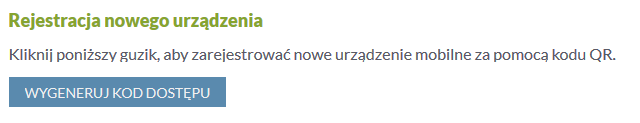
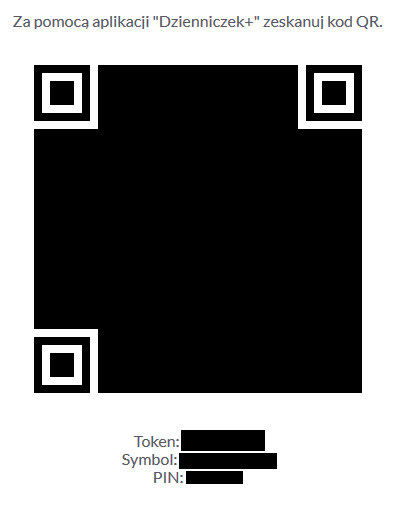
Then use the vulcan.Vulcan.register() function
from vulcan import Vulcan
import asyncio
import json
async def main():
certificate = async Vulcan.register('<token>', '<symbol>', '<pin>')
Then save the generated certificate to a file
async def main():
certificate = async Vulcan.register('<token>', '<symbol>', '<pin>')
with open('cert.json', 'w') as f: # You can use other filename
json.dump(certificate.json, f)
And finally run your code
if __name__ == '__main__':
asyncio.run(main())
Basic usage¶
After registering API, now you can use it!
First of all, you need to load a certificate from a file
from vulcan import Vulcan
import asyncio
import json
with open('cert.json') as f:
certificate = json.load(f)
and then, you need to create a client using the loaded certificate
client = await Vulcan.create(certificate)
API automatically sets the first available student as default.
If your account has more than one student, you can fetch all students
using vulcan.Vulcan.get_students() and set one of them as default
for student in await alist(client.get_students()):
if student.name == "Jan Kowalski":
client.set_student(student)
break
Fetching data¶
Now you can fetch any data from your account, for example grades
Ostrzeżenie
Remember that functions return async_generators, NOT lists. If you want to get a list, you need to use async for and lists comprehension. Also, in some cases you can use await async_gen.__anext__(). e.g. grade_list = [_ async for _ in await client.get_grades()] You can find alias of this in from vulcan._utils import alist coroutine.
from vulcan._utils import alist
for grade in await alist(client.get_grades()):
print(grade.content)
print(grade.subject.name)
print(grade.teacher.name)